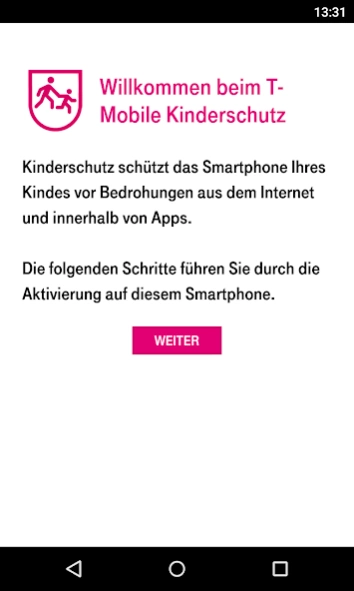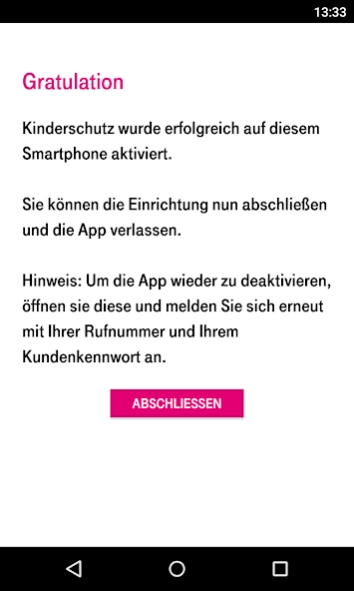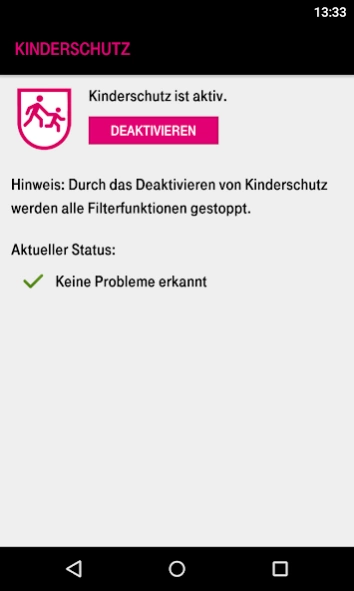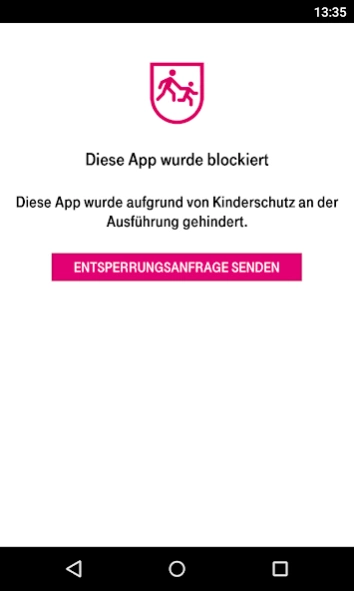Kinderschutz 1.9.3
Free Version
Publisher Description
Kinderschutz - The Child Protection App is a supplement to the Child Protection Option.
The child protection app is a supplement to the child protection option. By installing the child protection application, your children are also protected.
In addition to the basic functions such as
-) Age-appropriate categorization of websites
-) Fixed blocking times (timetable and night's rest) -) Social networks and YouTube filtering
-) Manually release and block your own websites
Can your children's smartphone be additionally protected with the help of the child protection app? Advanced features like
-) Child protection settings for WLANs
-) Blocking unprotected WLANs
-) Review of the status of child protection for parents
-) Blocking the execution of apps with unsuitable content
-) Detection of the installation of apps with unsuitable content
Ensure child-friendly use of smartphones in all environments.
Note: The child protection app only works in conjunction with the child protection option, which one of the parents must have booked. More information at https://www.magenta.at/kinderschutz
Note: The app uses the "Android Accessibility API" to check the history of visited websites and to block inappropriate and dangerous websites. You will be reminded of this again during the setup of the app.
About Kinderschutz
Kinderschutz is a free app for Android published in the System Maintenance list of apps, part of System Utilities.
The company that develops Kinderschutz is T-Mobile Austria. The latest version released by its developer is 1.9.3.
To install Kinderschutz on your Android device, just click the green Continue To App button above to start the installation process. The app is listed on our website since 2023-11-06 and was downloaded 1 times. We have already checked if the download link is safe, however for your own protection we recommend that you scan the downloaded app with your antivirus. Your antivirus may detect the Kinderschutz as malware as malware if the download link to at.tmobile.android.secapp is broken.
How to install Kinderschutz on your Android device:
- Click on the Continue To App button on our website. This will redirect you to Google Play.
- Once the Kinderschutz is shown in the Google Play listing of your Android device, you can start its download and installation. Tap on the Install button located below the search bar and to the right of the app icon.
- A pop-up window with the permissions required by Kinderschutz will be shown. Click on Accept to continue the process.
- Kinderschutz will be downloaded onto your device, displaying a progress. Once the download completes, the installation will start and you'll get a notification after the installation is finished.